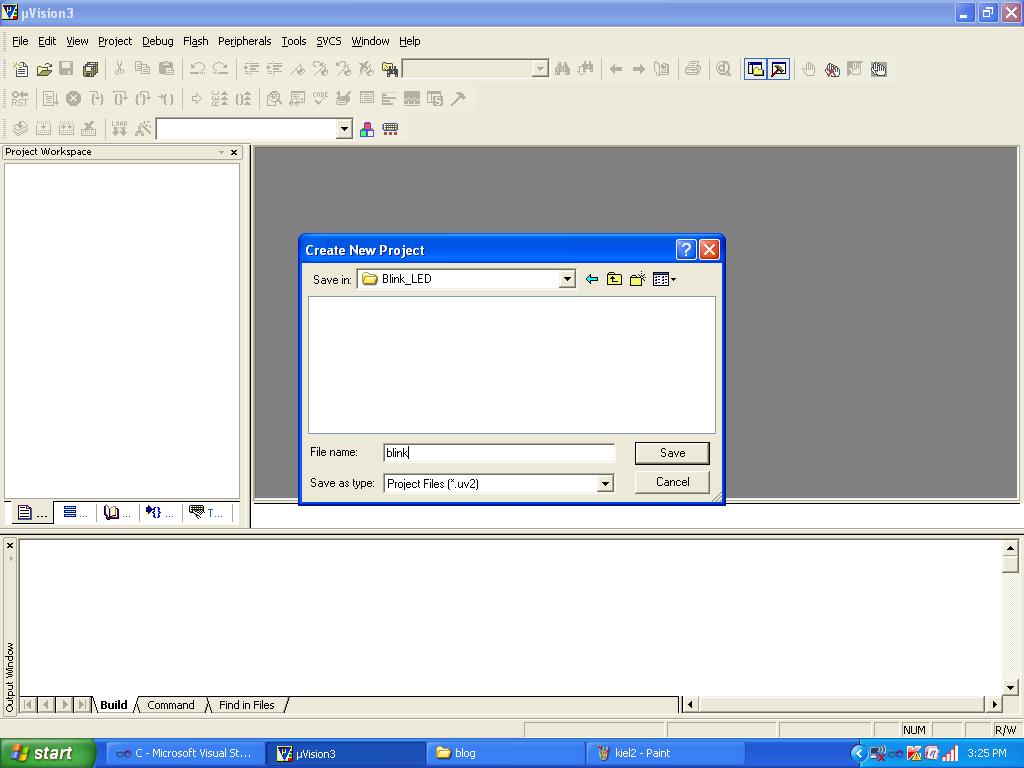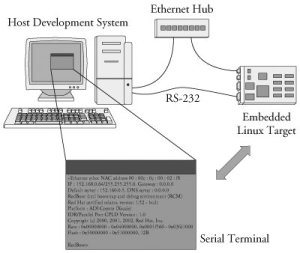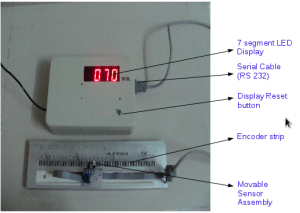Sudden rise of IoT and allied technology has shown a good promise to BLE enabled devices and its market! BLE enabled devices are the devices that can be controlled remotely from your smartphone or tablet by connecting them with Bluetooth with minimum power consumption. Hence the name BLE (Bluetooth low energy).
“FitBit” is a popular brand which is based on BLE technology. The fitness bands and watches tracks all track steps. The accelerometer takes the movement data and translates it into digital measurements, which it how Fitbits count your steps, and measure the distance you’ve traveled, calories burned, and sleep quality. Isn’t it cool? This might create an interest to explore and understand more about BLE and its technology!
What is BLE?
Bluetooth Low Energy hit the market in 2011 as Bluetooth 4.0. When talking about Bluetooth Low Energy vs. Bluetooth, the key difference is in Bluetooth 4.0’s low power consumption. With Bluetooth LE’s power consumption, applications can run on a small battery for four to five years. Although this isn’t ideal for talking on the phone, it is vital for applications that only need to exchange small amounts of data periodically.
Just like Bluetooth, BLE operates in the 2.4 GHz ISM band. Unlike classic Bluetooth, however, BLE remains in sleep mode constantly except for when a connection is initiated. The actual connection times are only a few milliseconds, unlike Bluetooth which would take ~100 milliseconds. The reason the connections are so short, is that the data rates are so high at 1 Mb/s.
BLE’s M2M/IoT Applications:
- Blood pressure monitors
- Fibit-like devices
- Industrial monitoring sensors
- Geography-based, targeted promotions (iBeacon)
- Public transportation apps
- Asset tracking in industries
- Locks
Smart Locks – Keyless entry!
Gone are the days where you had to worry about your lost keys and asset security. Smart Lock is an evolved lock wherein you don’t need keys or those cumbersome combinations to open it!
A smart entry system is an electronic lock that controls access to a building or door without using a traditional mechanical key.
Smart Lock uses a key which is cryptographic key that is operated from your android mobile phone. It is a secured way of using locks, thanks to BLE technology. One may ask, why the BLE locks are better than the traditional locks? Let me explain.
- Highly secure: Secure standards and predefined protocols that provide maximum security digitally are used along with the physical strength and durability of the product!
- Battery Life & Backup : low-battery notification that constantly notifies you of your battery status
- Remote Management through App
Bi-Embedly has recently developed a solution that caters to this problem and designed a Smart Lock that can operate on both Wi-Fi and BLE technology.
Every Lock has a secure and encrypted password which can be accessed by authorized login through mobile phone.
Panel manufacturers, Industrial sector for these locks may contact on
info@bi-embedly.com
Don’t forget to like, comment,follow and share my blog! Keep reading!